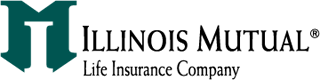My Policy Registration
Watch this quick video for a guided walk-through of the My Policy registration process.
Thank you for your interest in registering My Policy—Illinois Mutual's policyowner portal. After you navigate your browser to the My Policy login page at Policyowner.IllinoisMutual.com, click on "Sign Up." Then click on, "I am a policyowner." Next, enter the requested Social Security number and zip code information which is used to verify your identity for security purposes. Then click, "Register."
Enter the requested information, including email address, a username and create a password. Then click, "Register." A confirmation page will appear to verify a successful registration. You may now click, "Go to log in" and enter your credentials to access My Policy and view your policy details. Questions? Please contact the Illinois Mutual Policy Service Department at (800) 380-6688.